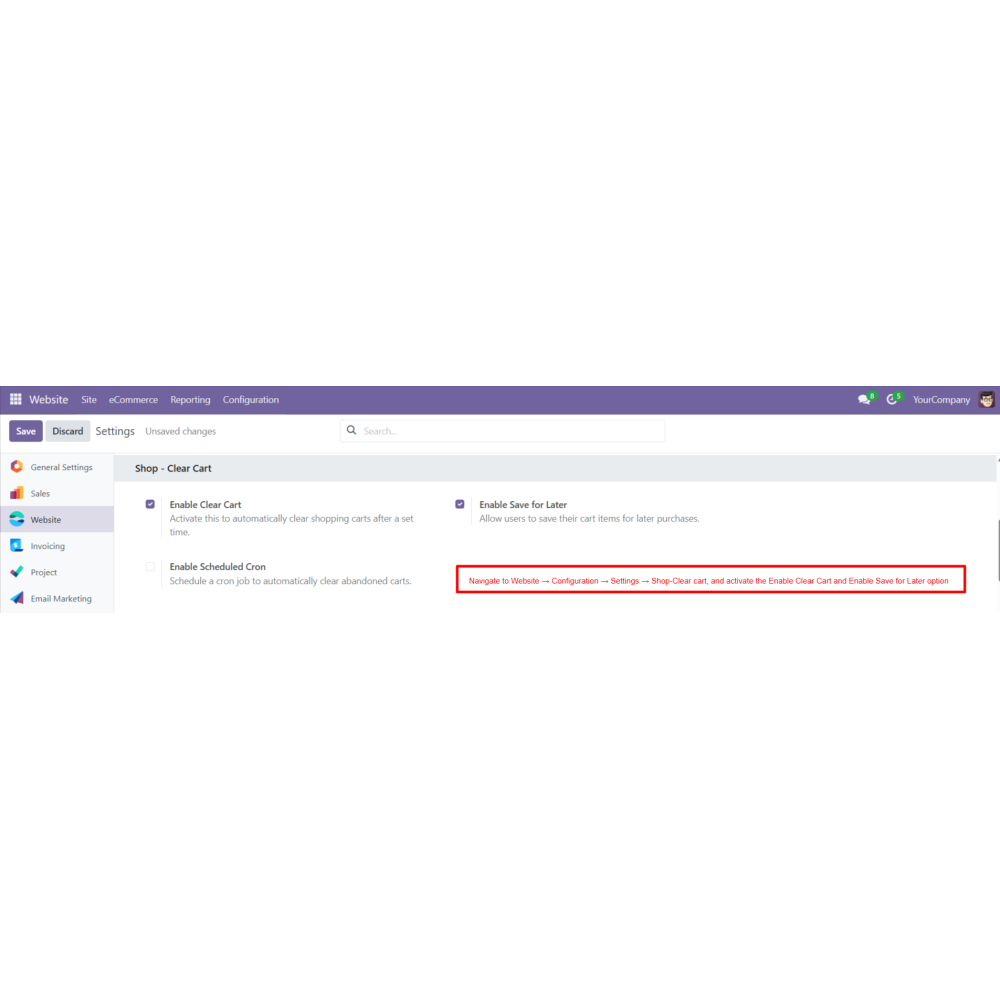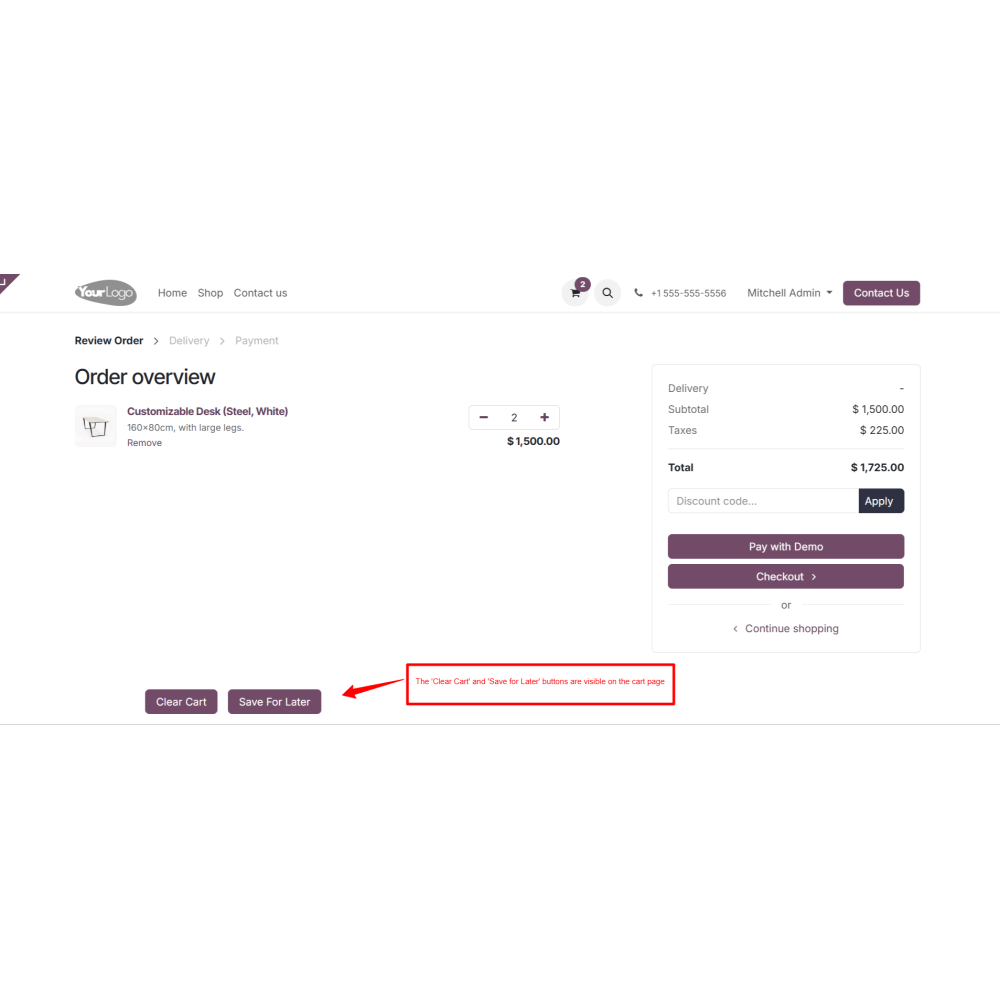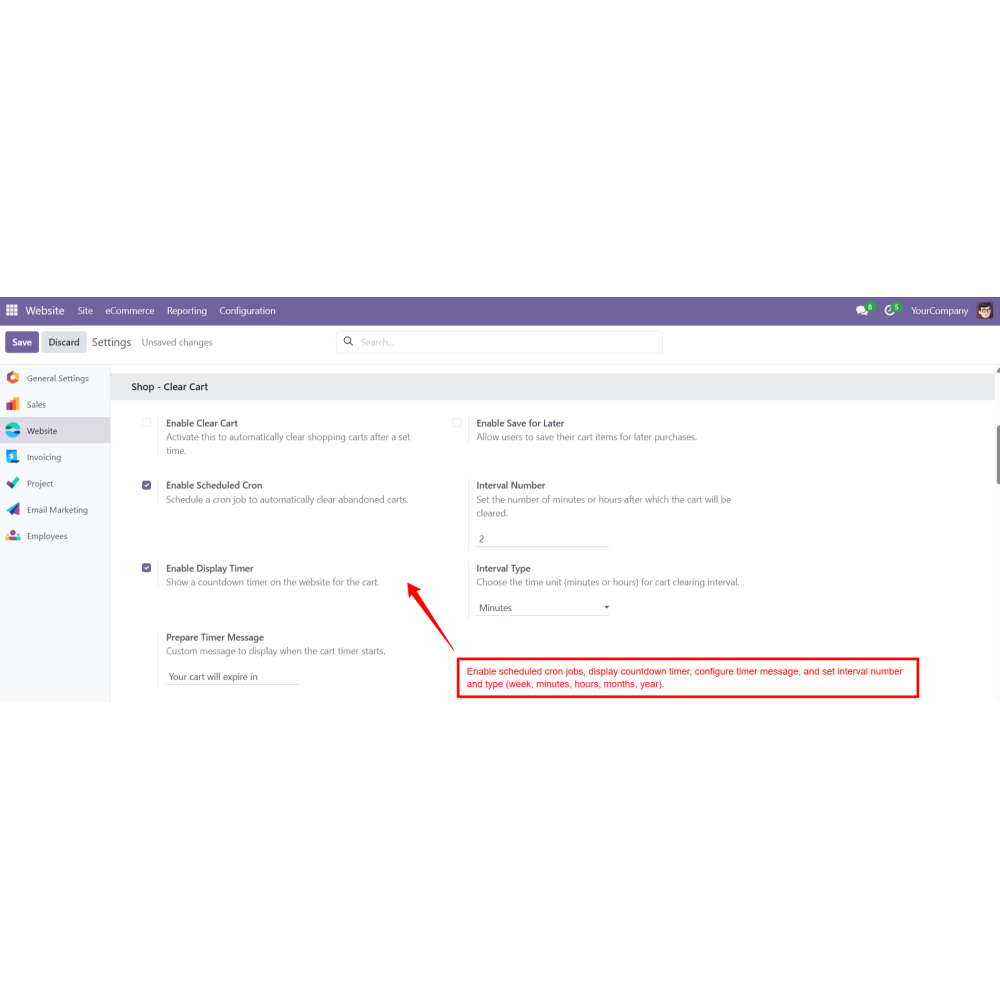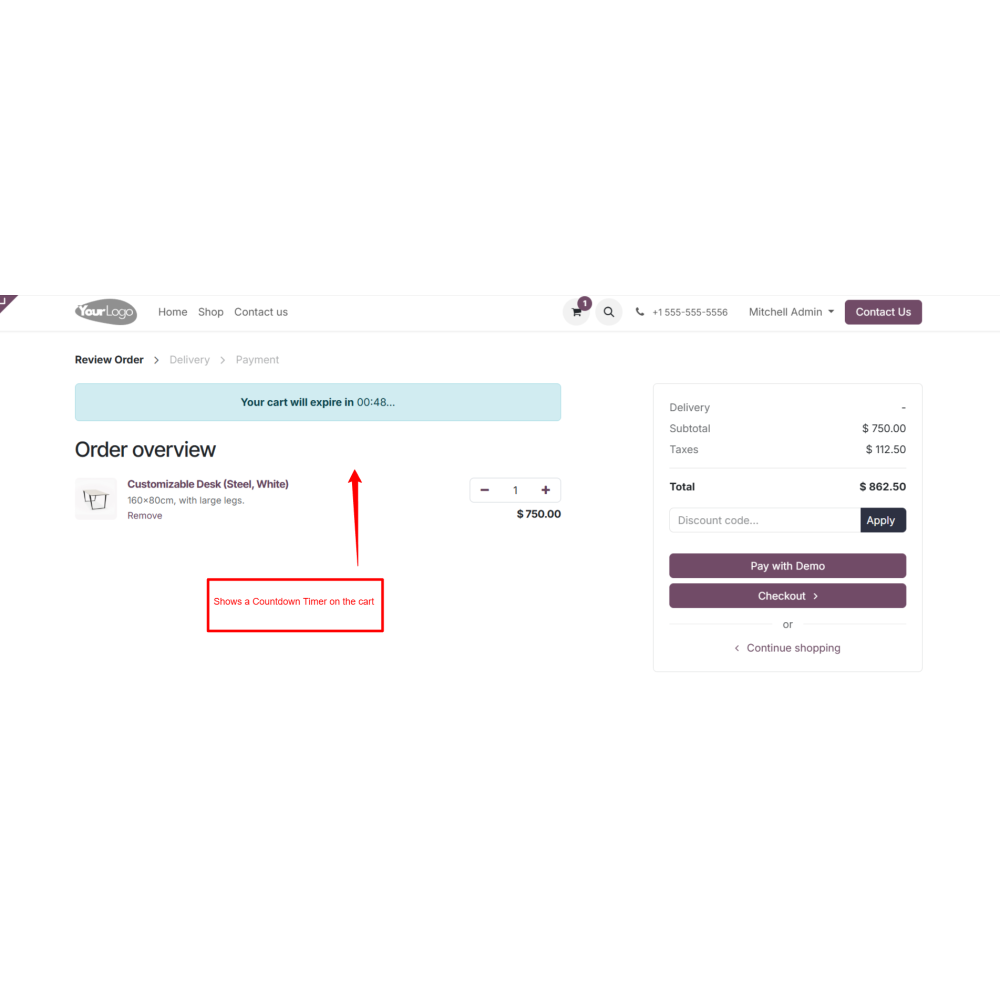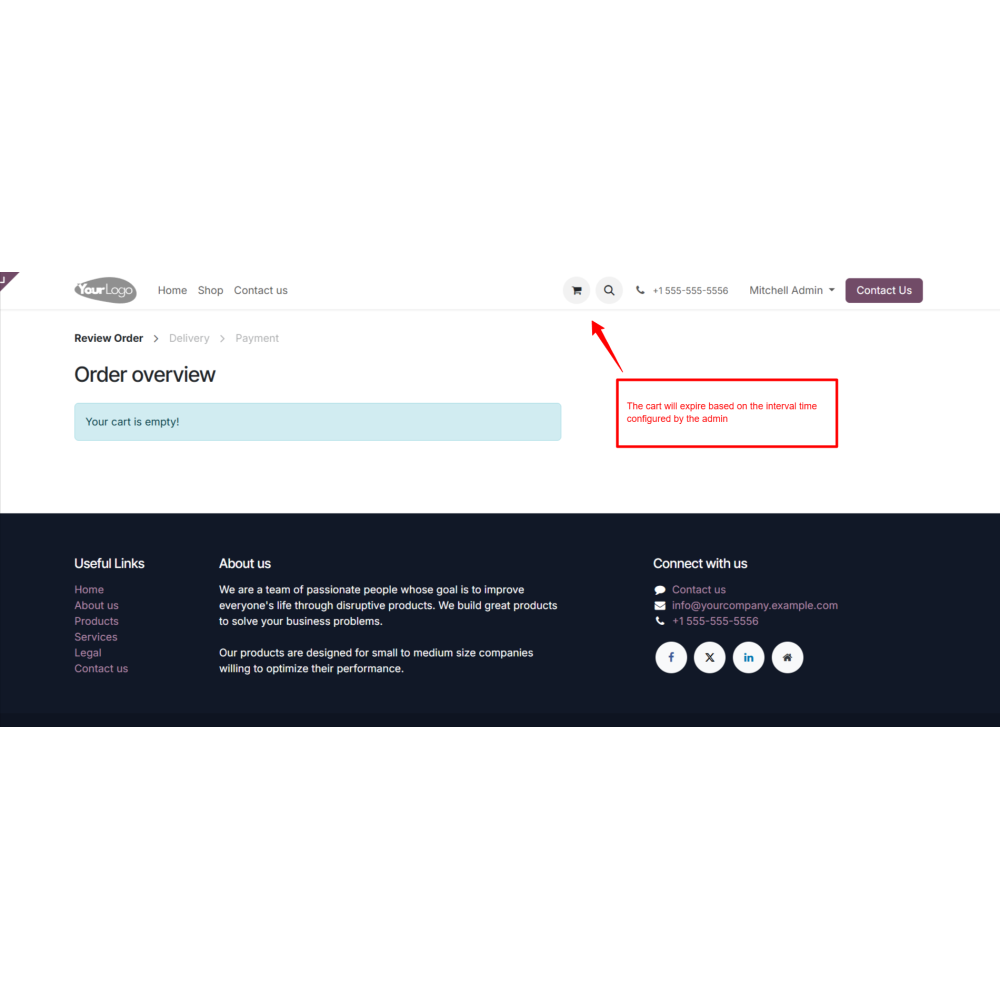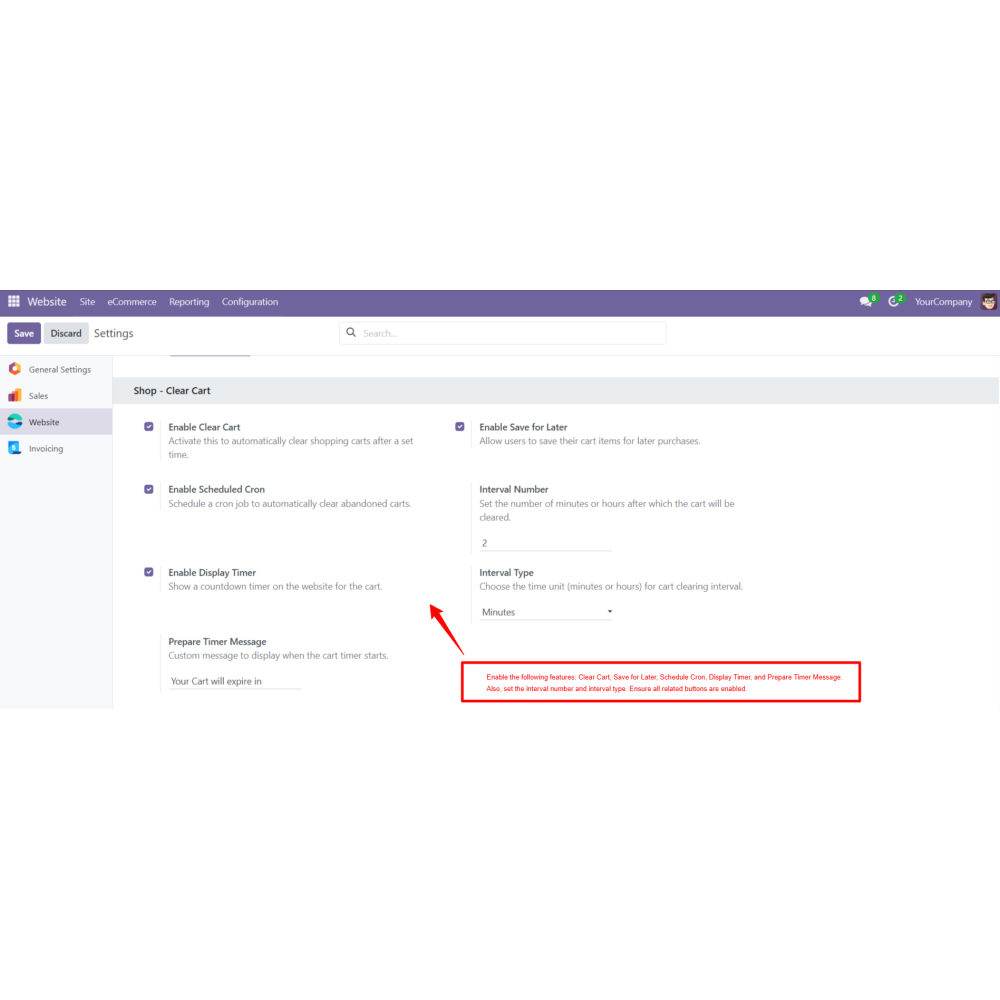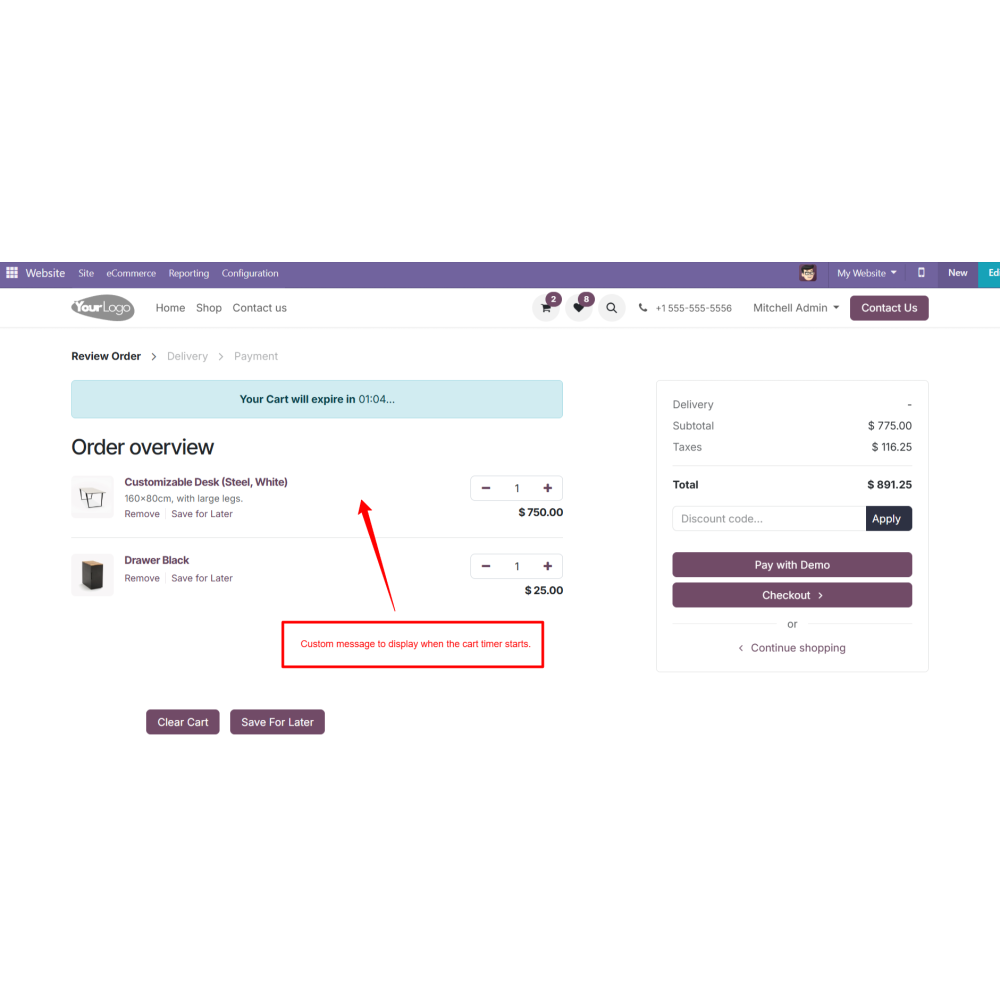Odoo Website Cart Cleaner
$25.00
Tax excluded
 Return policy
Return policy
10-day module exchange guarantee
Odoo Website Cart Cleaner
Key Features:
- Enable Clear Cart:- This feature adds a "Clear Cart" button to the shopping cart page. It allows customers to instantly remove all items from their cart with a single click, instead of removing products one by one. It helps customers start fresh and reduces frustration caused by cluttered carts.
- Enable Shop for Later:- This feature lets customers move selected items from their cart to a “Save for Later” list. It’s helpful when customers are not ready to buy something now but may want to return to it later. These saved items stay linked to their account and can be added back to the cart when needed.
- Enable Scheduled Cron:- This feature automatically clears abandoned or inactive carts after a set time. It uses a scheduled cron to check for outdated carts based on admin-defined timing rules. This keeps your database clean and improves store performance by removing unnecessary cart data.
- Enable Display Timer:- This option shows a countdown timer on the cart page. The timer tells customer how long their cart will remain active before it gets cleared. This creates a sense of urgency, helping reduce cart abandonment and encouraging faster checkout decisions.
- Prepare Timer Message:- Admin can customize the message displayed with the timer (e.g., “Your cart will expire in...”). This feature gives admins control over how they communicate cart expiry, making it more user-friendly or marketing-focused.
- Interval Time:- This setting defines the frequency at which the cron job runs, for example, every 10 minutes or once every 2 weeks. It controls how often it checks for and clears expired carts.
- Interval Type (Minutes, Hours, Weeks, Months, Years):- Admins can choose the unit of time for the interval.
- For example:
- Minutes:- Clear carts every minute
- Hours:- Run the task every hour
- Weeks:- Clean up weekly on a specific day
- Months:- Reset carts once per month
- Years:- Only apply for yearly cycles (e.g., promotions, testing)
Benefits:
- Enhanced User Experience
- Increased Conversion Rates
- Time-Saving for Customers
- Improved Cart Management
- Reduced Cart Abandonment
- Seamless Integration
Workflow:
- Navigate to the Website→Configuration menu.
- Open the settings and navigate to Shop Clear Cart.
- Toggle the available options: Enable Clear Cart, Enable Save for Later, Enable Schedule Cron, and Enable Display Timer.
- Configure the following settings: Custom Timer Message, Interval Number, and Interval Type (Minutes, Hours, Days, Weeks, Months, Years).
- The customer adds products to the cart on the Odoo website.
- a)If Clear Cart is enabled, a Clear Cart button appears on the cart page; the customer can click it to instantly remove all items from the cart.
- b) Admin Save for Later is enabled, the customer can move items from the cart to a "Save for Later" list; saved items can be added back to the cart at any time.
- c)If the Timer is enabled, a countdown timer appears showing when the cart will expire, along with a custom message such as “Your cart will expire in 15 minutes.”
- If Scheduled Cron is enabled, inactive carts are automatically cleared at the interval set by the admin.
Product Details
WBL-ODOO-102
.png)