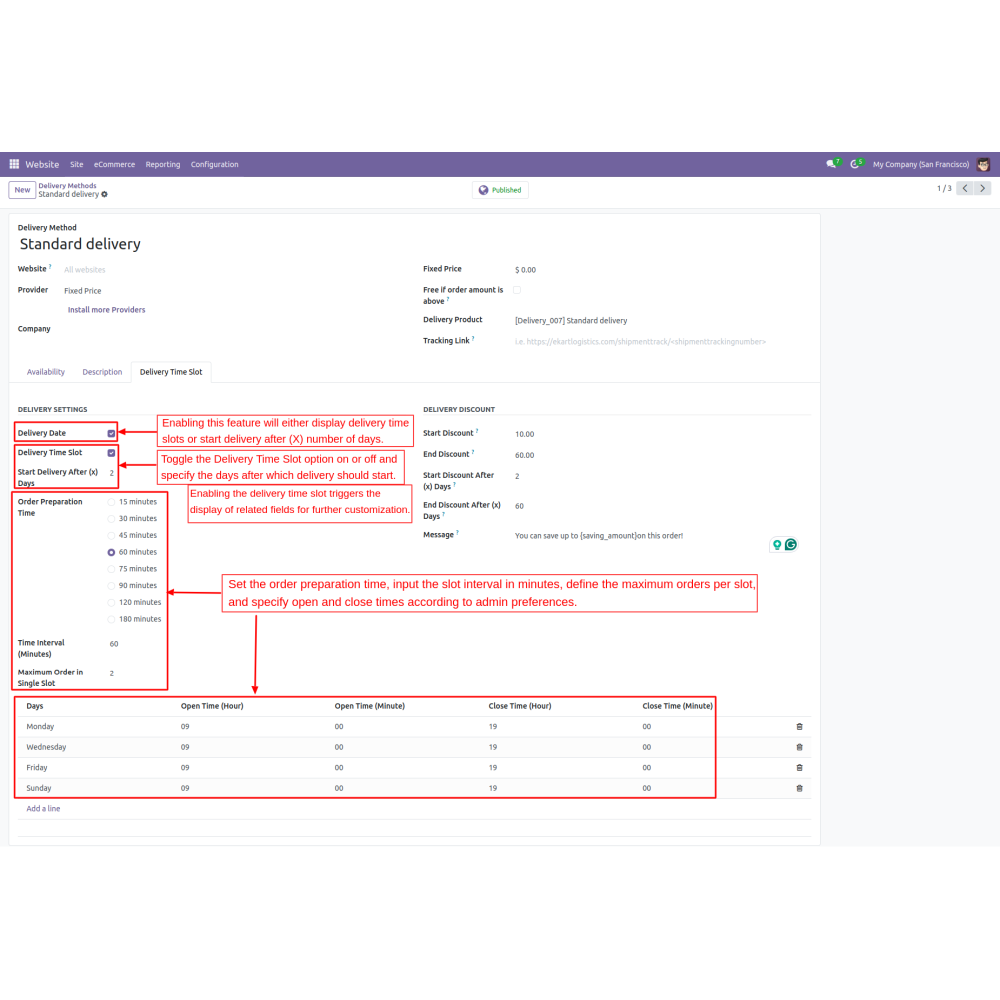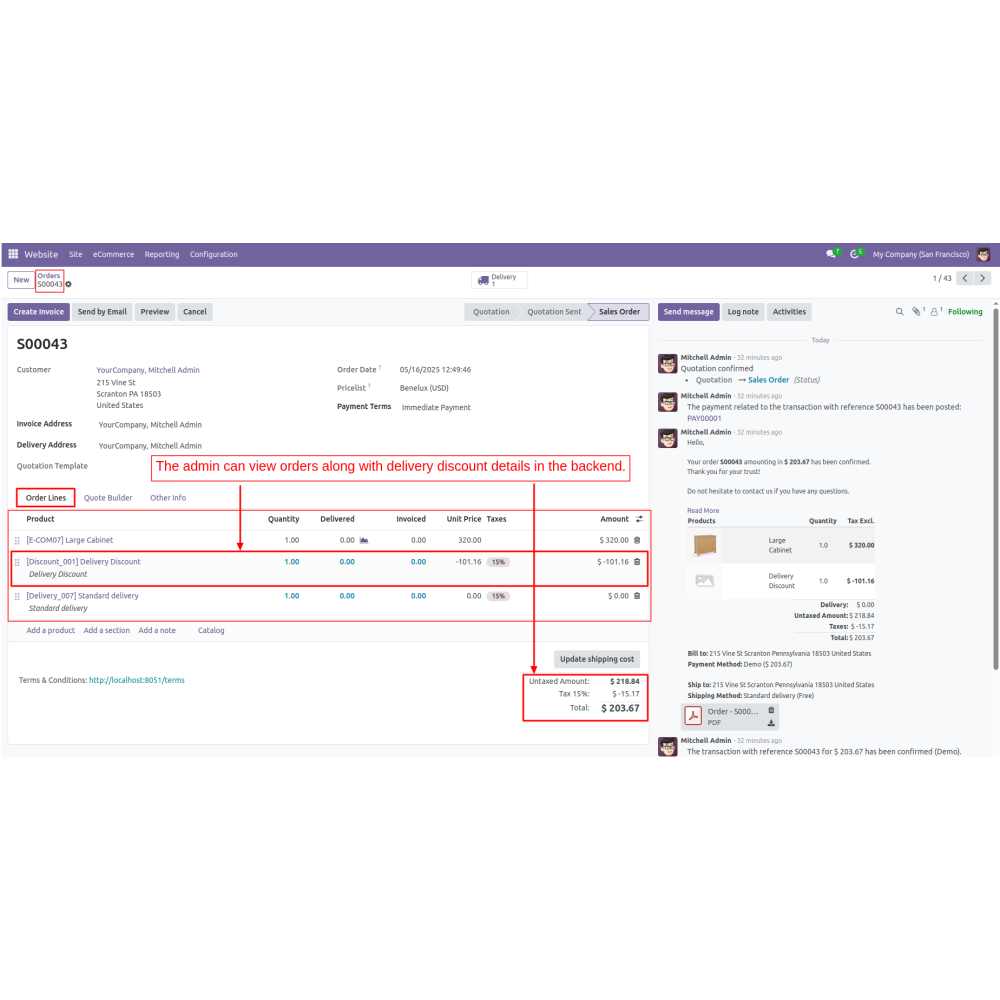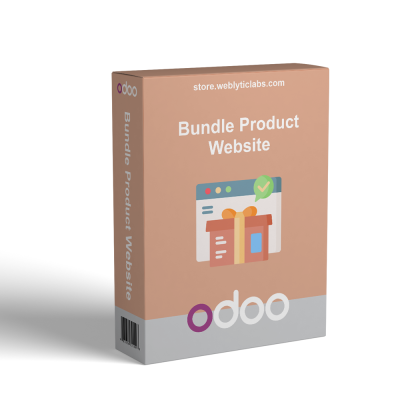Odoo Flexible Delivery Discounts
$99.00
Tax excluded
 Return policy
Return policy
10-day module exchange guarantee
Odoo Flexible Delivery Discounts
Key Features:
- Delivery Method Management:- Admin selects and configures specific delivery methods, applying rules based on the chosen method.
- Delivery Time Slot Setup:- Enable the delivery date feature, specify start after days, and toggle time slot options to control delivery scheduling.
- Customizable Schedule:- Set order preparation time, interval in minutes, and maximum orders per slot, along with open and close hours.
- Delivery Discount Configuration:- Define discount percentages with start and end days, applying discounts only on set dates and months, tailored to backend rules.
- Frontend Schedule Delivery:- Customers choose delivery dates and times from a calendar showing only applicable discount days, with other dates hidden.
- Real-Time Discount Application:- The discount is automatically applied upon selecting a date, and the message is displayed confirming success.
- Backend Order Management:- The admin views the delivery date, slot, and discount details in order summaries, invoices, and the 'Other Info' tab.
- Delivery Schedule Visibility:- The scheduled delivery date and time slot are shown on the order delivery page and customer invoice, ensuring clarity.
Benefits:
- Enhanced Delivery Scheduling Flexibility
- Improved Customer Experience
- Clear Visibility of Delivery Slots and Discounts
- Increased Transparency and Customer Satisfaction
- Reduces Delivery Bottlenecks
- Better Control and Management
Workflow:
- Go to the Website, then Configuration, and choose the delivery method from the list.
- In the delivery time slot tab, turn on the delivery date and time features. Enter days after which delivery starts, set order prep time, specify time intervals, minimum orders per slot, and define discount periods with respective start and end days. Also, add notifications and set open and close times for each day.
- Navigate to Website > Ecommerce > Orders to view delivery discount details in the backend. The admin can see the delivery date and slot in the 'Other Info' tab on the order page, as well as the scheduled delivery date and slot on the delivery order page. Additionally, delivery discount details are visible on the customer invoice.
Product Details
WBL-ODOO-103
.png)