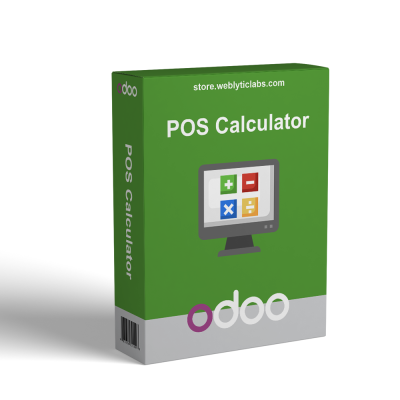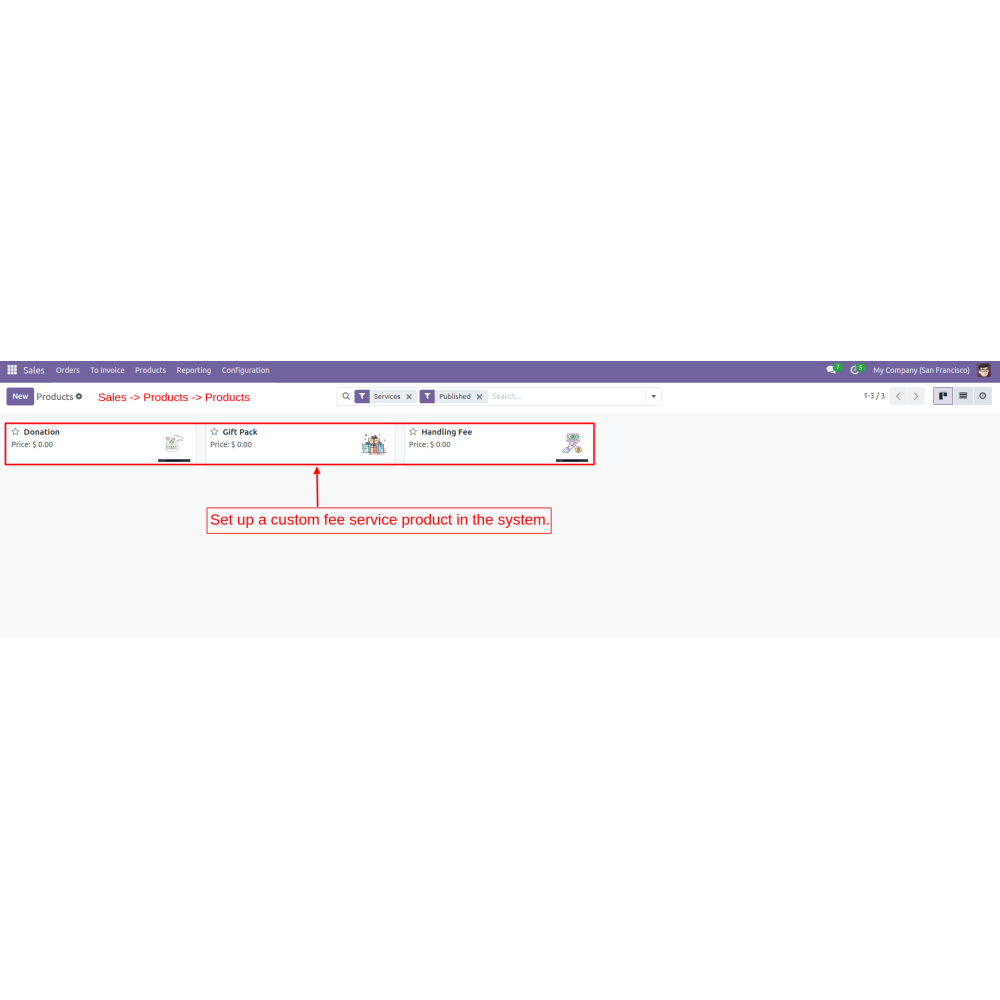
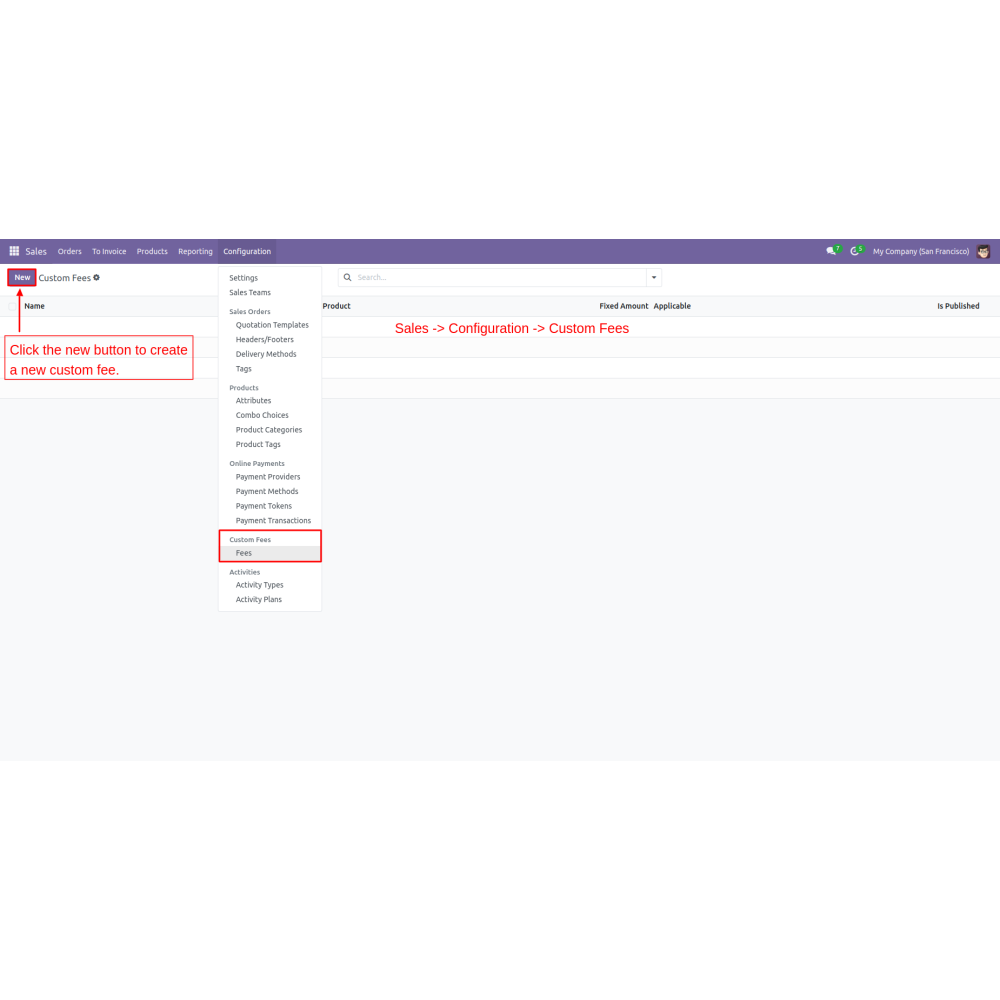
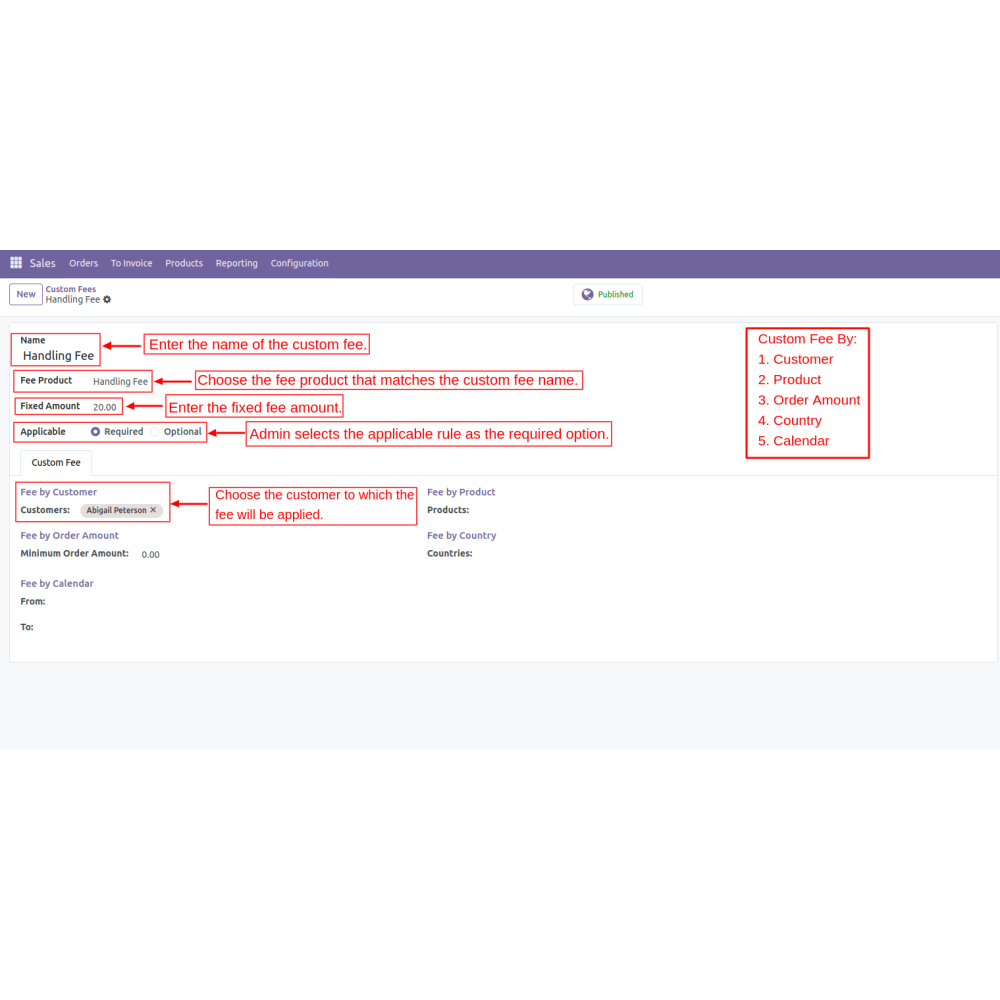
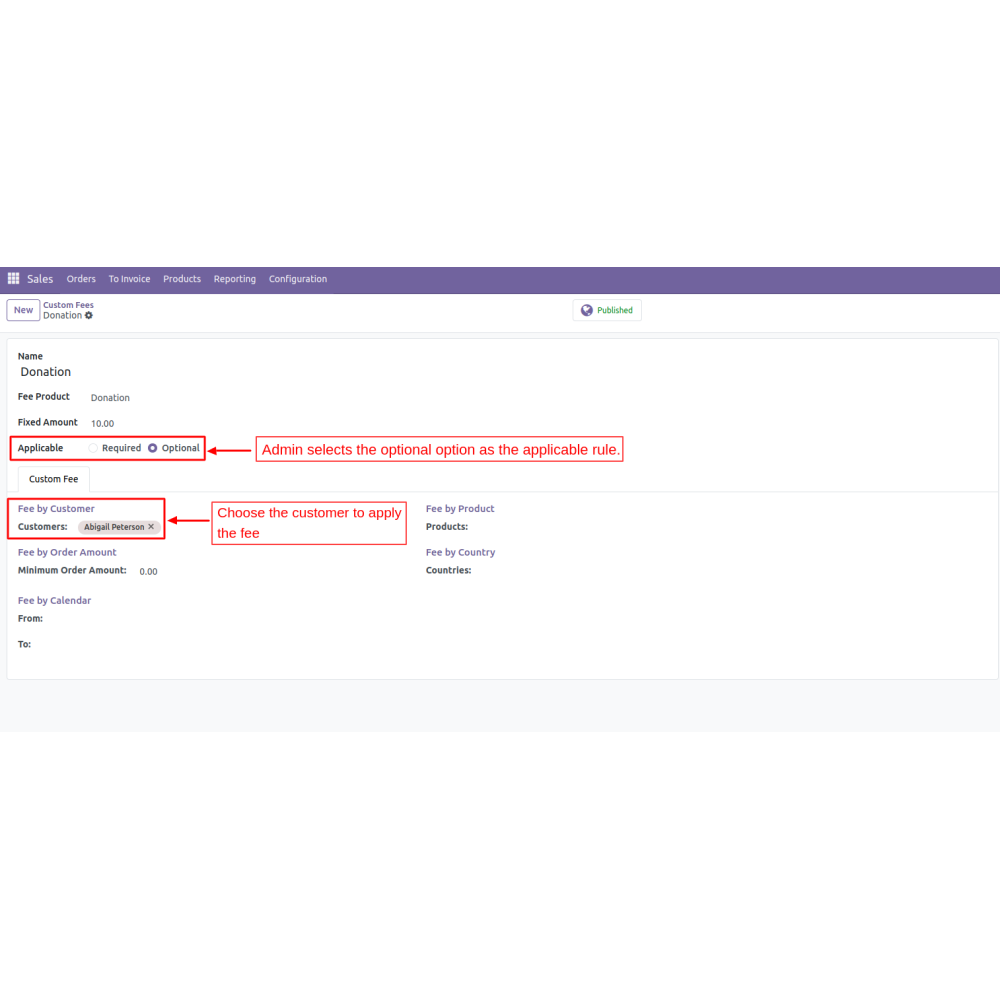
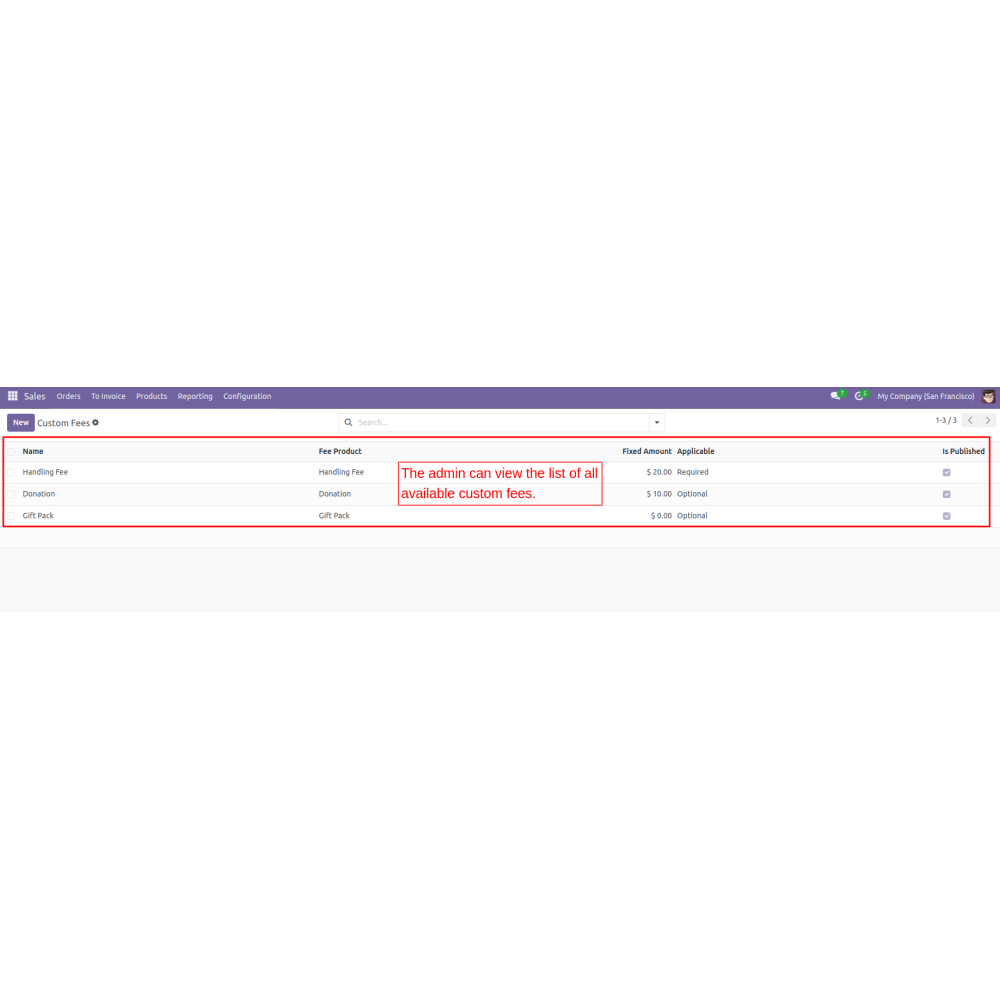
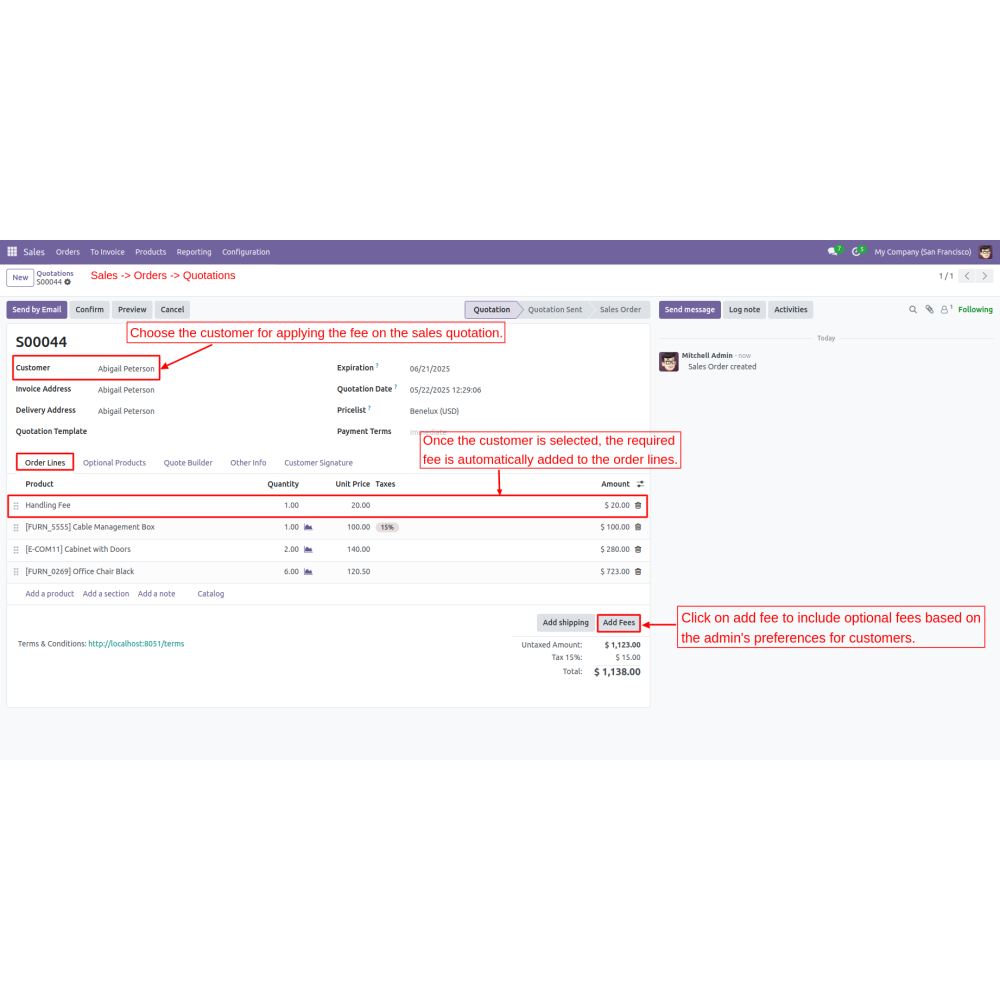
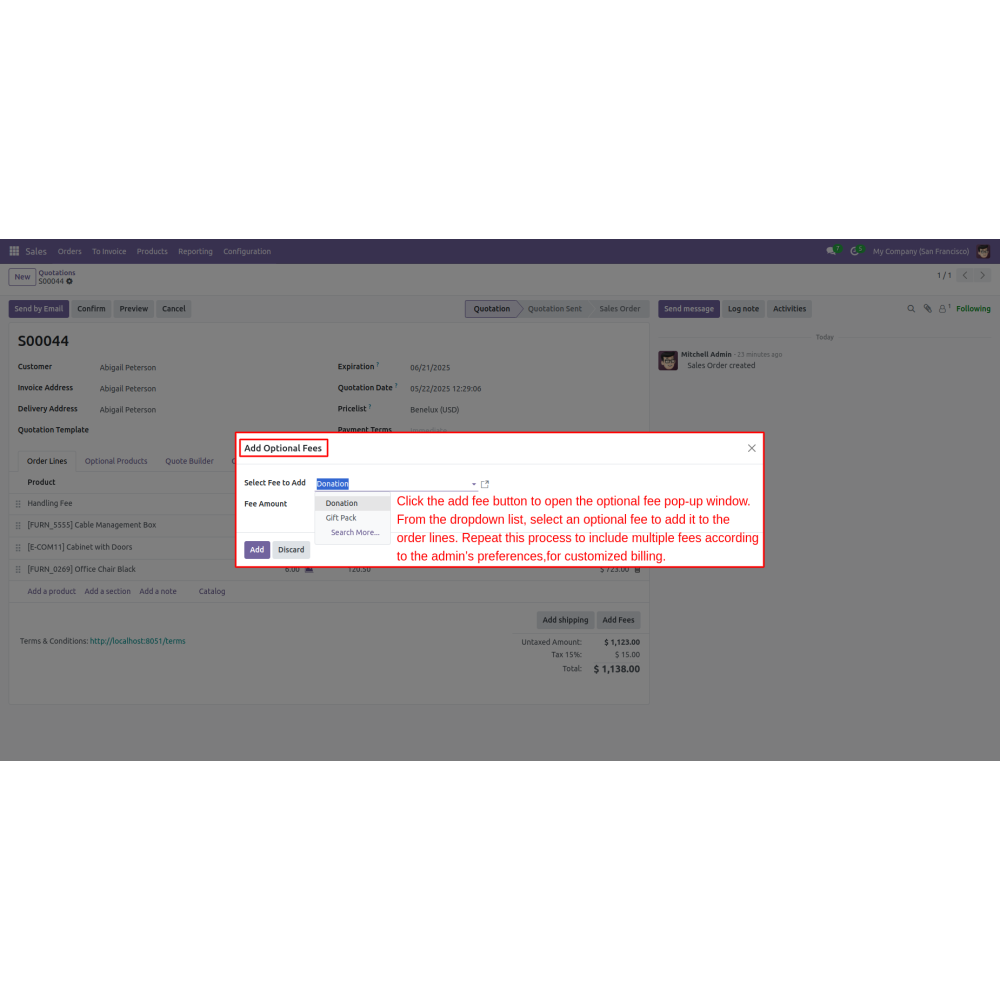
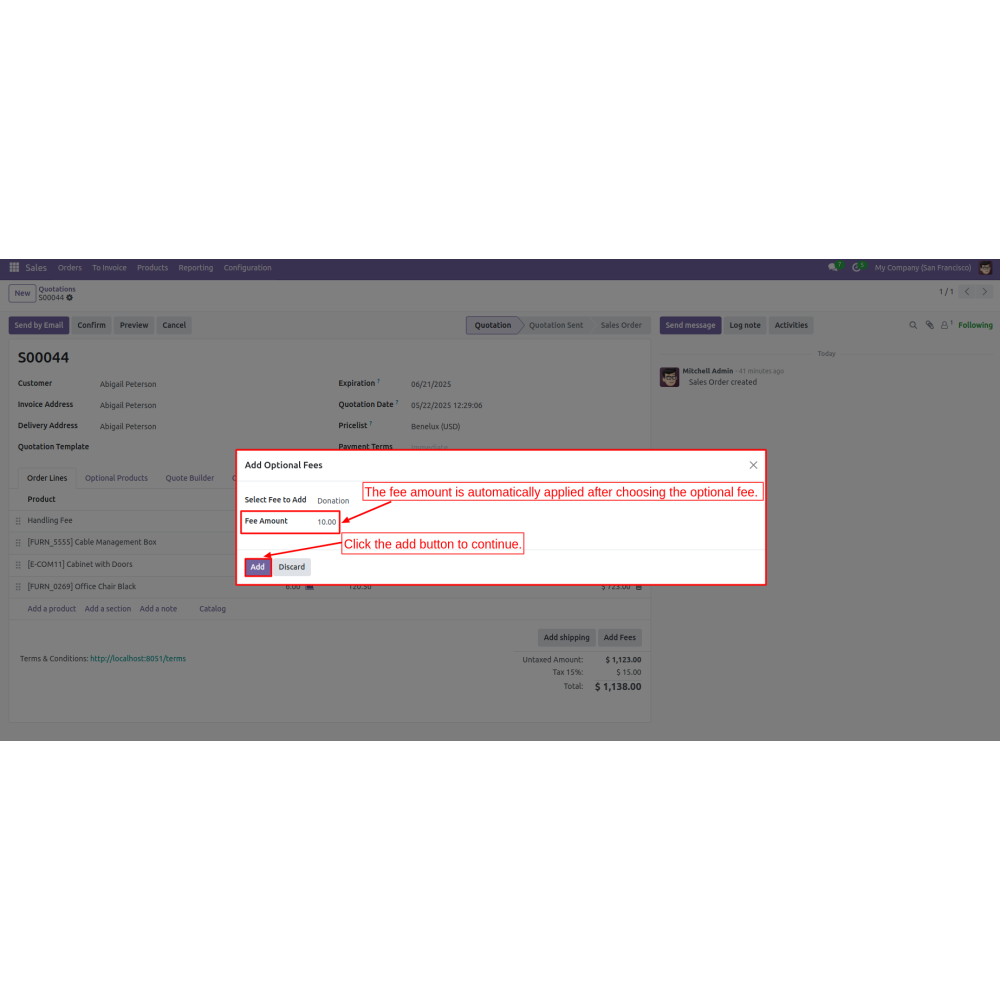
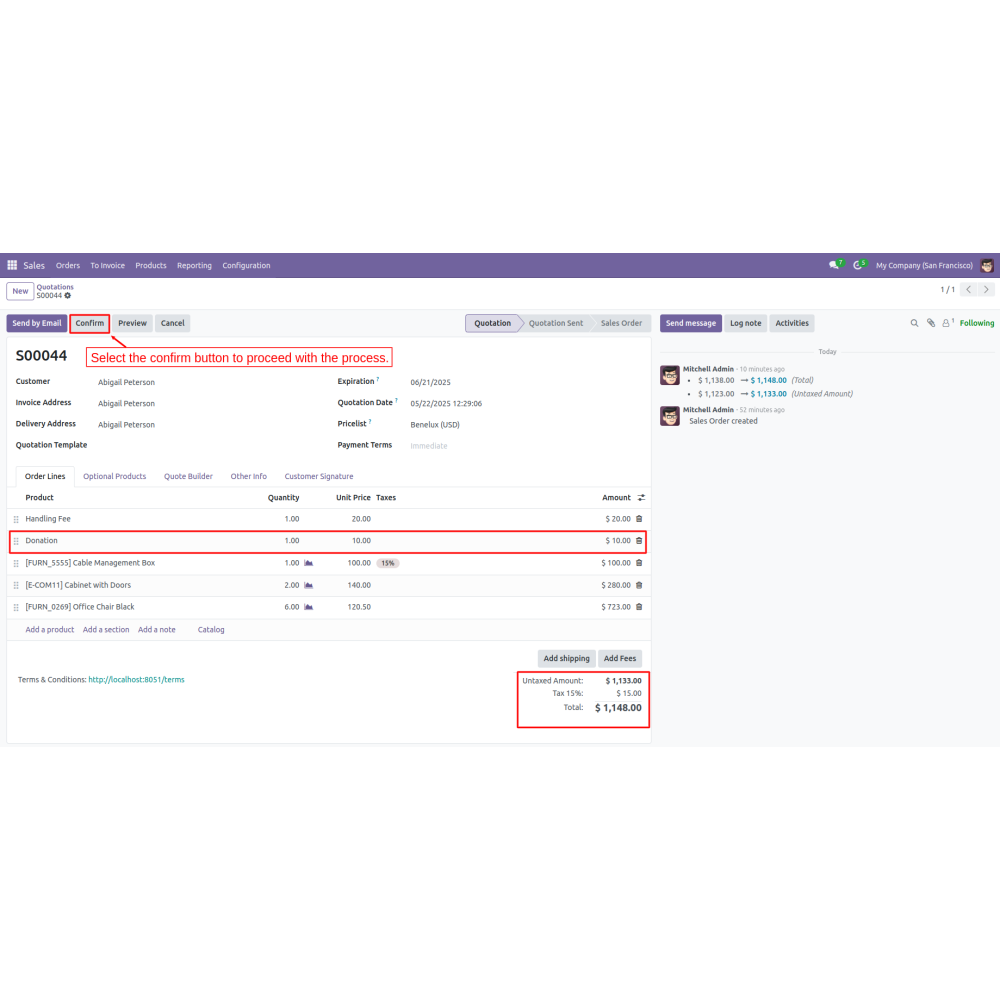
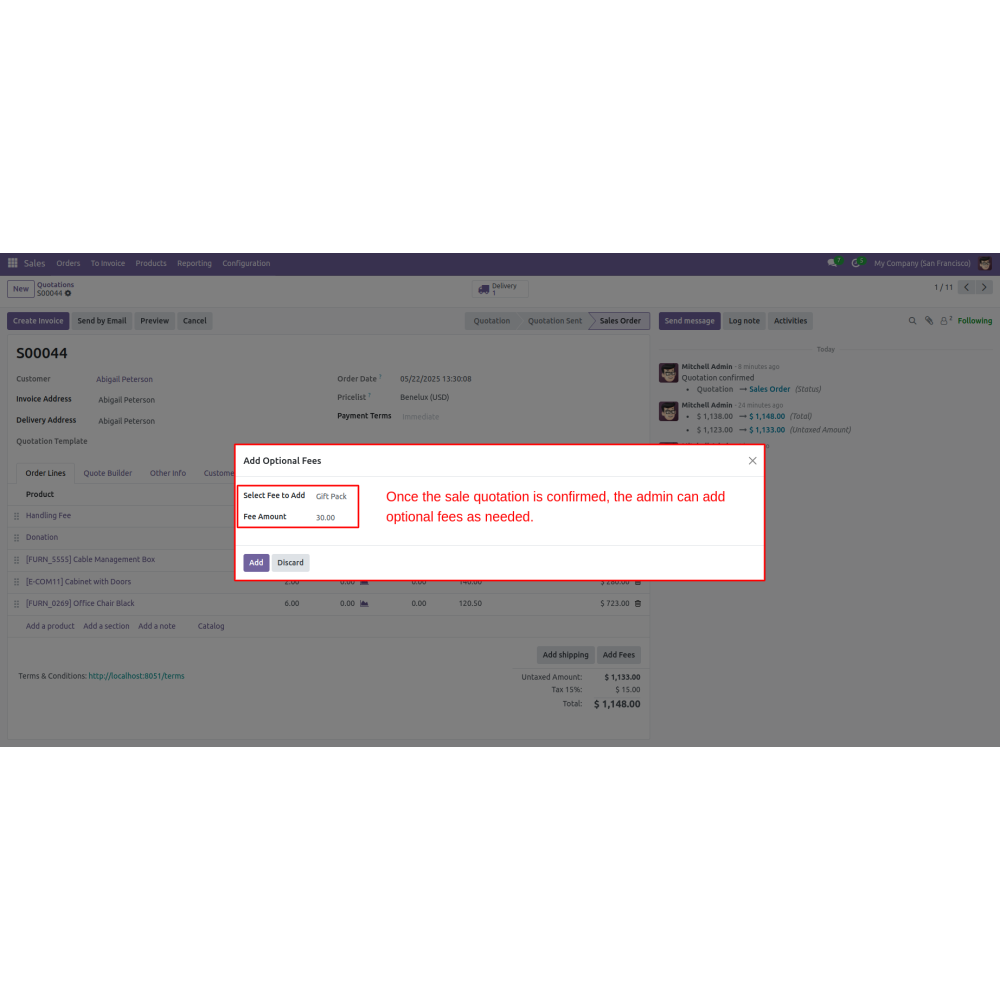
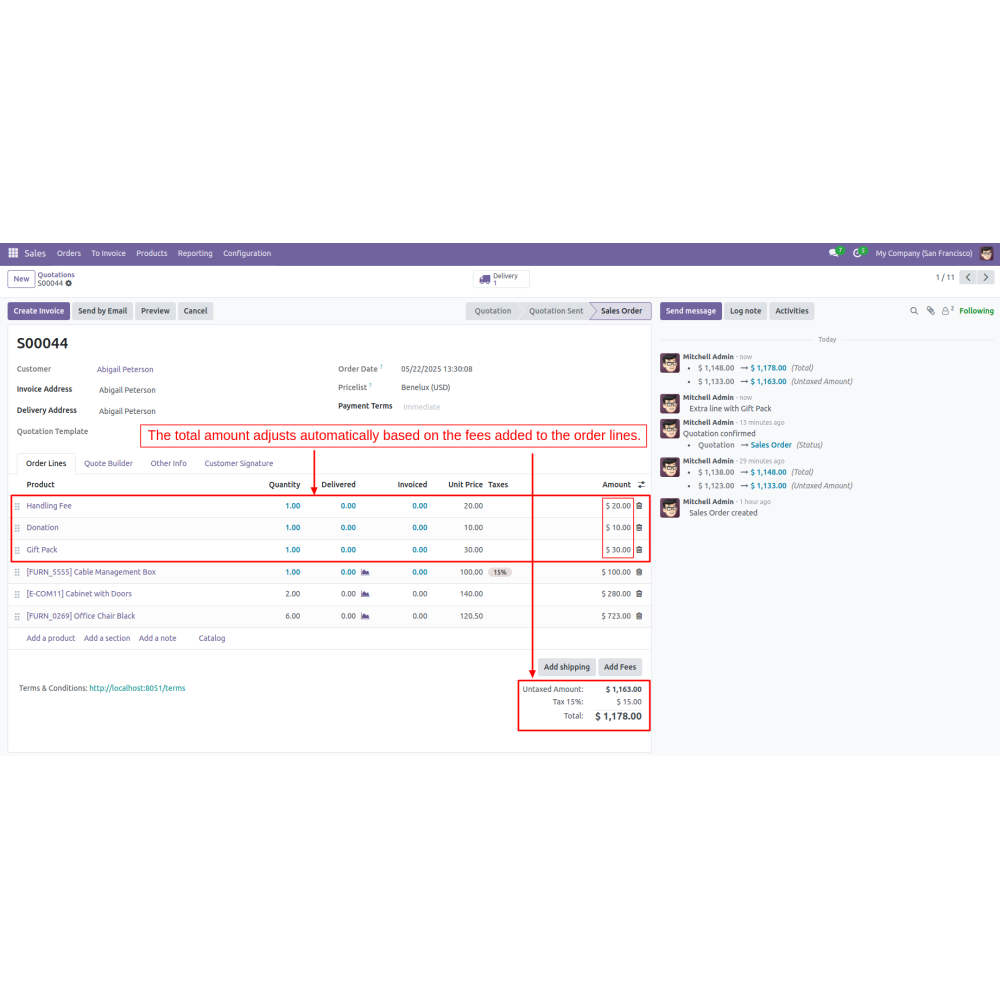
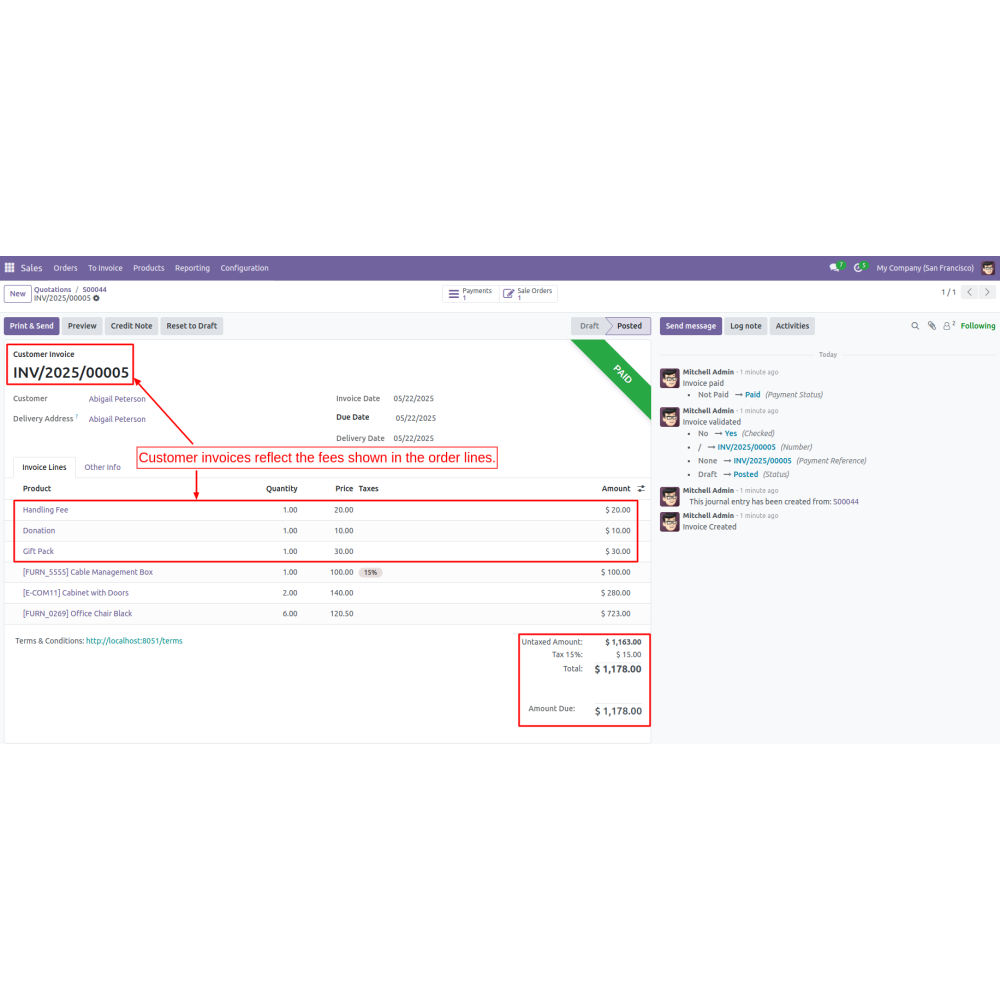
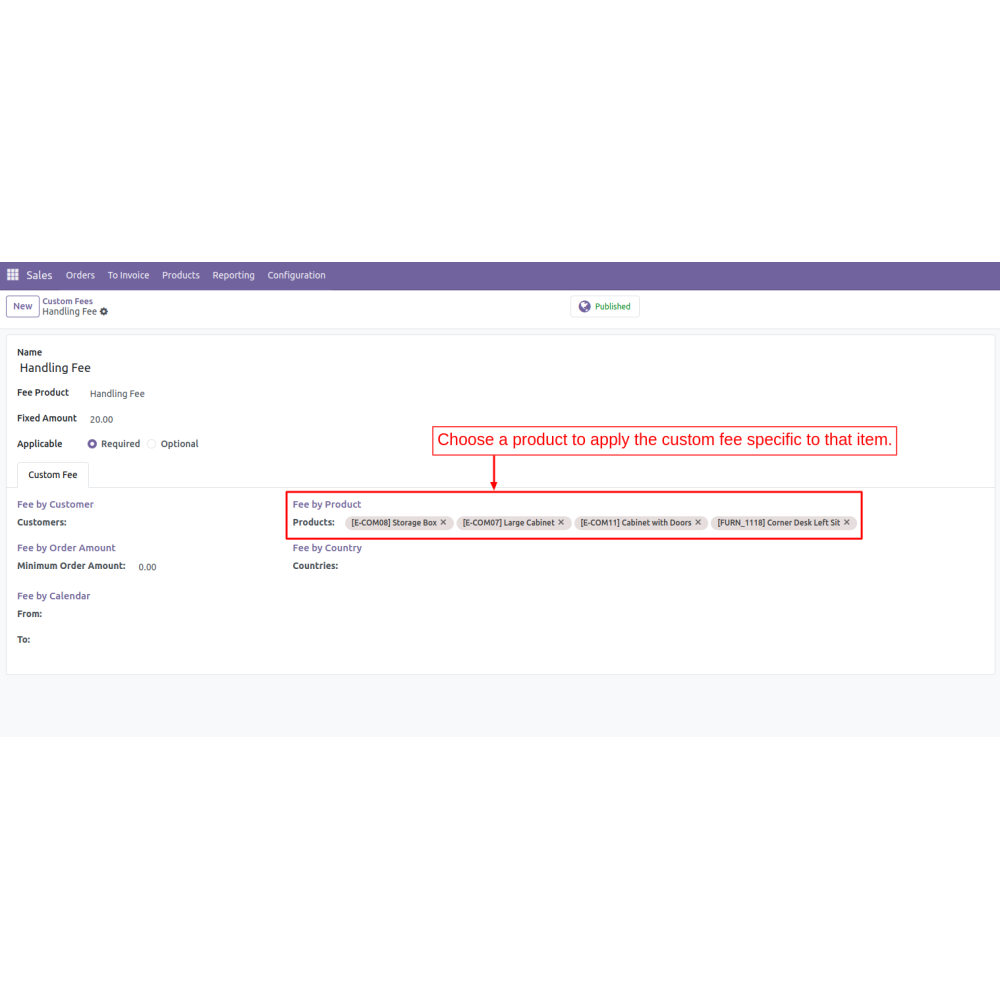
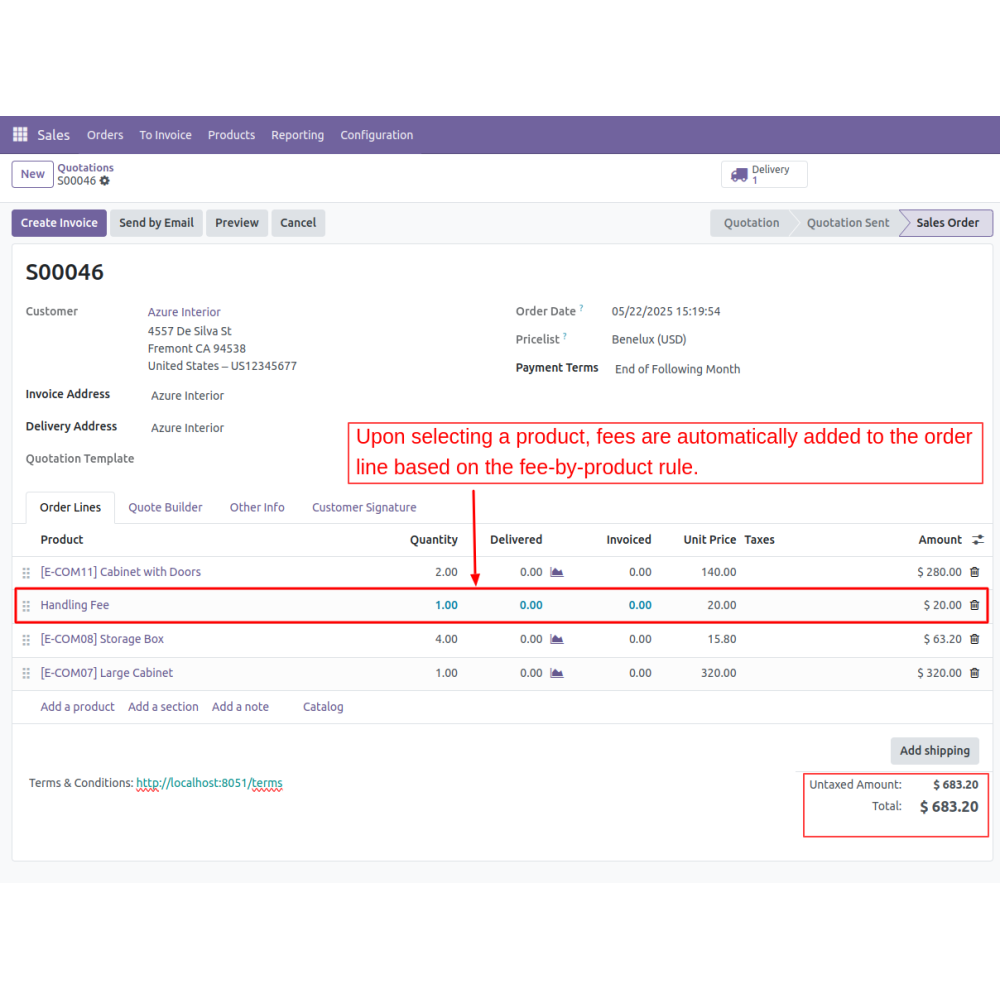
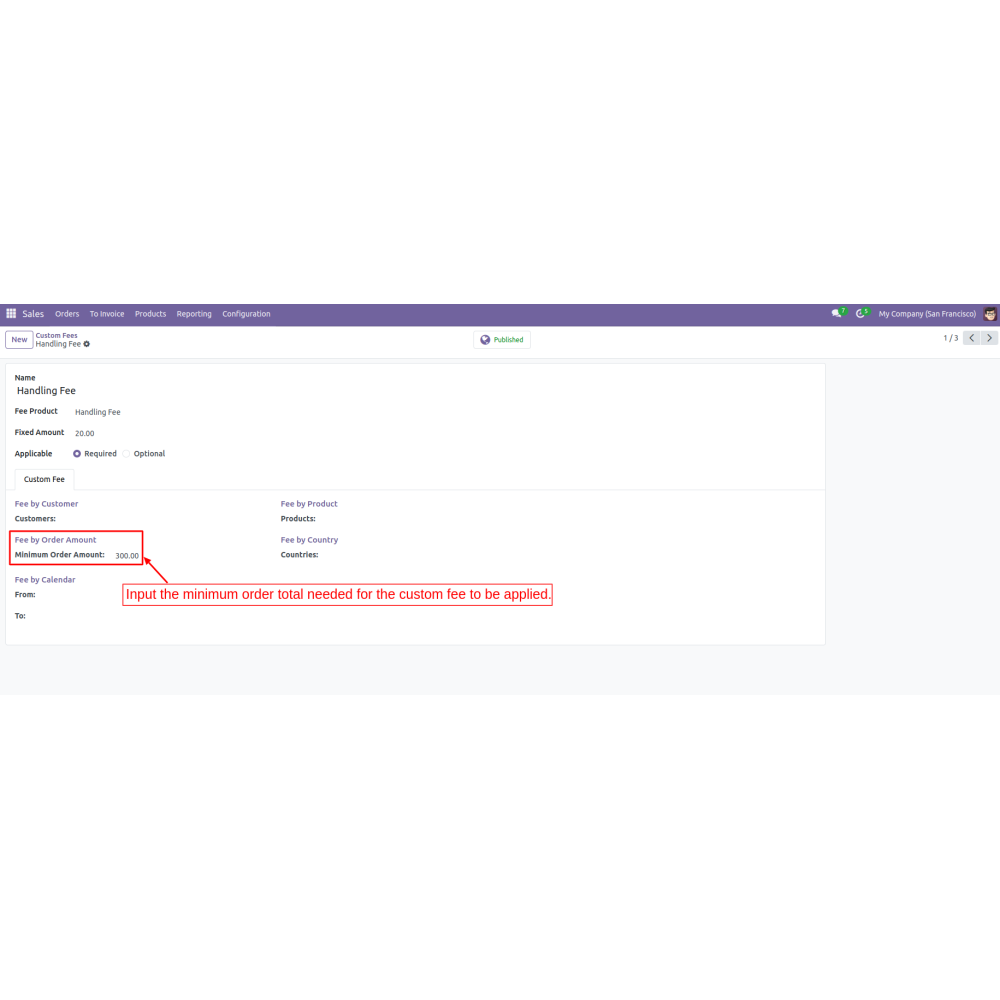
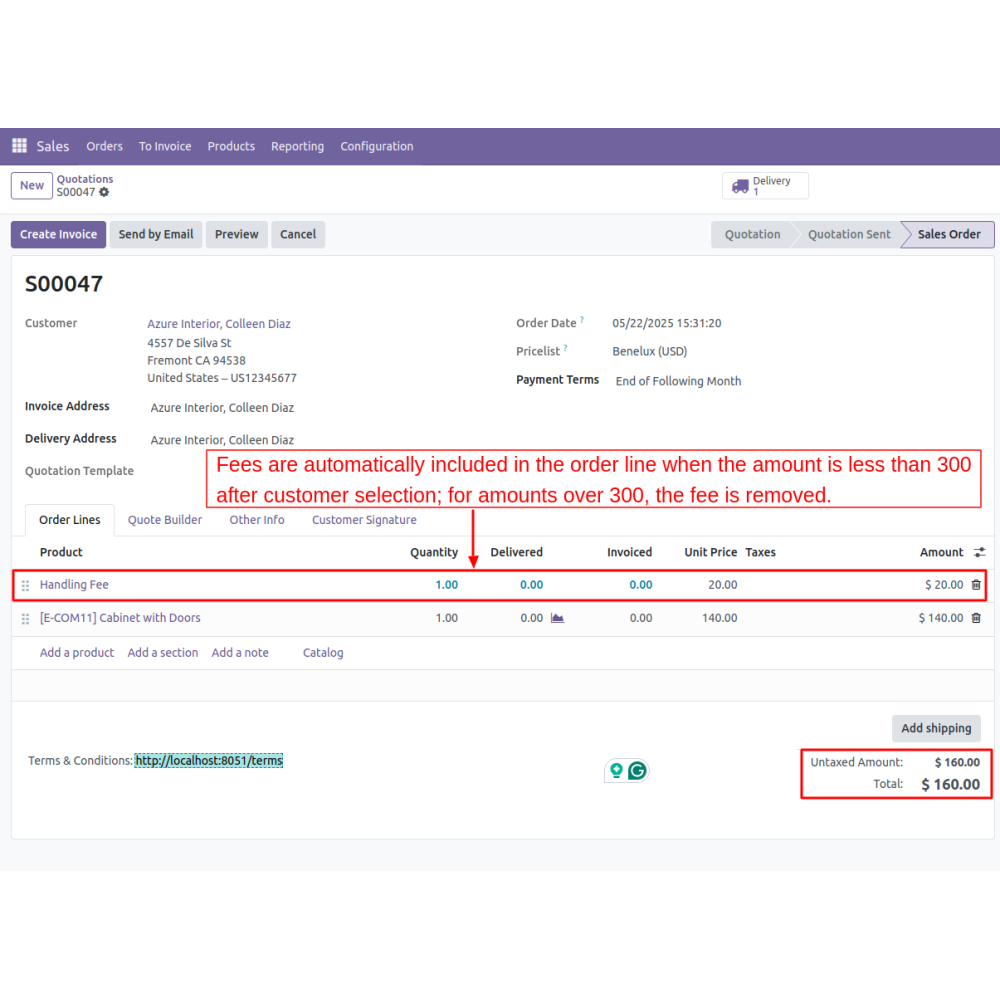
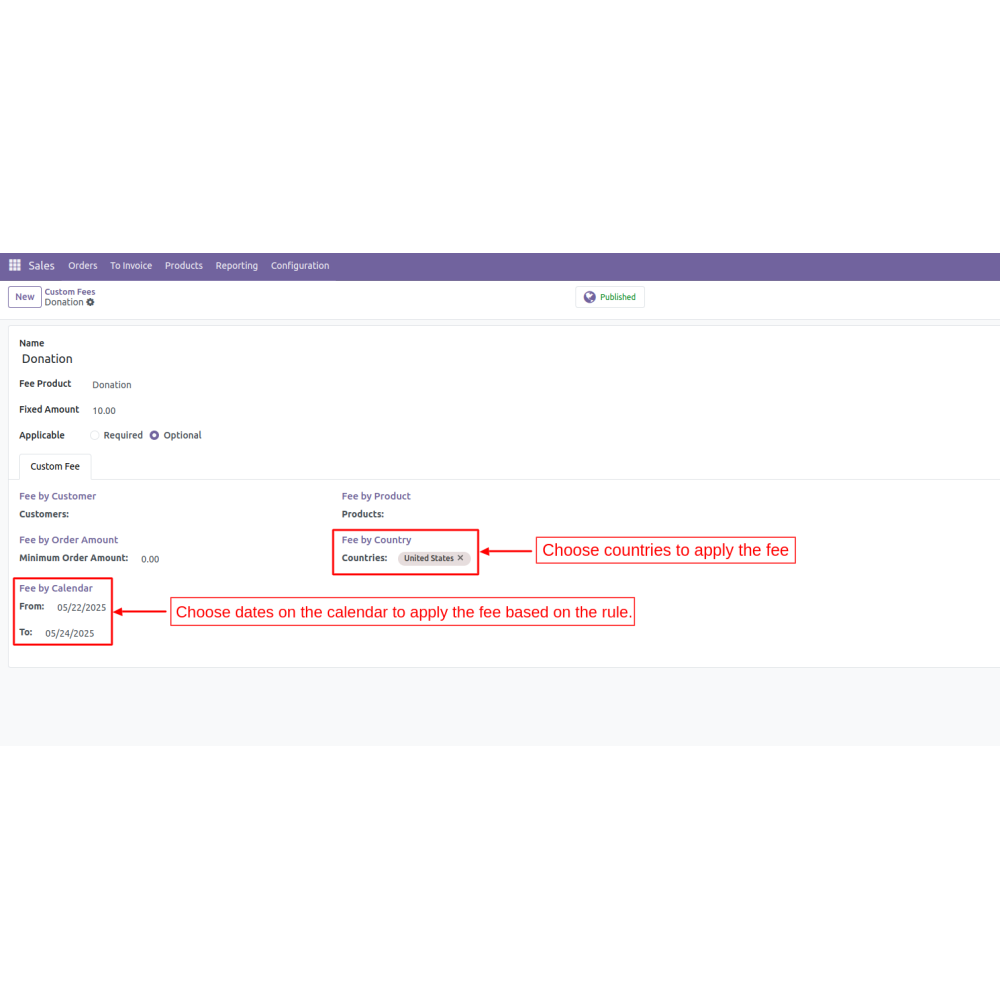
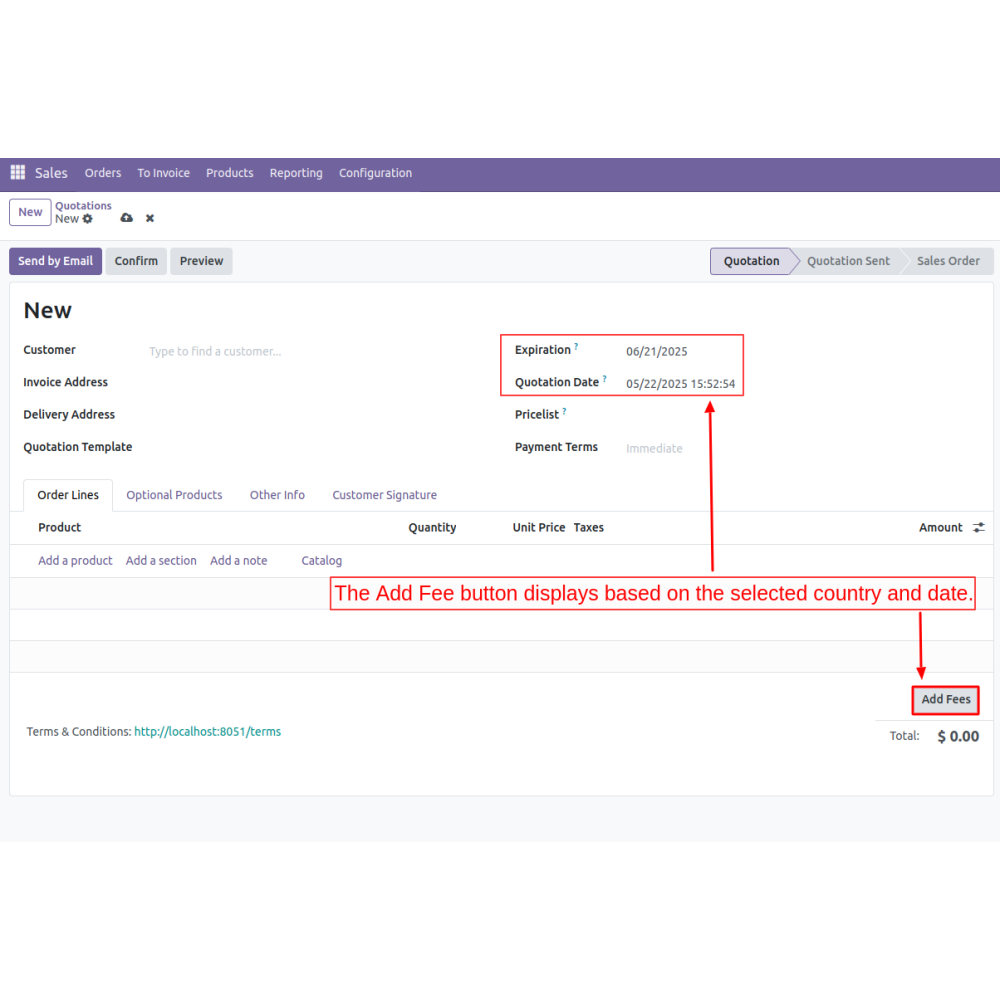
Odoo Sales Custom Fee
The Sales Custom Fees app streamlines adding and managing additional charges in sales quotations within Odoo. It enables admins to define flexible fee rules based on customers, products, minimum order amounts, countries, and specific dates. Admins can easily set up custom fees, specify fixed amounts, and categorize fees as required or optional. These fees automatically apply to sale order lines or can be selected by the admin, ensuring transparency and control. The app provides accurate fee calculation, improves billing accuracy, and boosts customer trust by displaying fee details on invoices. Overall, this tool enhances sales management, supports regional customization, and helps accommodate business-specific fee structures efficiently.
Odoo Sales Custom Fee
The Sales Custom Fees app streamlines adding and managing additional charges in sales quotations within Odoo. It enables admins to define flexible fee rules based on customers, products, minimum order amounts, countries, and specific dates. Admins can easily set up custom fees, specify fixed amounts, and categorize fees as required or optional. These fees automatically apply to sale order lines or can be selected by the admin, ensuring transparency and control. The app provides accurate fee calculation, improves billing accuracy, and boosts customer trust by displaying fee details on invoices. Overall, this tool enhances sales management, supports regional customization, and helps accommodate business-specific fee structures efficiently.
 Return policy
Return policy
10-day module exchange guarantee
- The Sales Custom Fees app streamlines adding and managing additional charges in sales quotations within Odoo.
- It enables admins to define flexible fee rules based on customers, products, minimum order amounts, countries, and specific dates. Admins can easily set up custom fees, specify fixed amounts, and categorize fees as required or optional.
- These fees automatically apply to sale order lines or can be selected by the admin, ensuring transparency and control.
- The app provides accurate fee calculation, improves billing accuracy, and boosts customer trust by displaying fee details on invoices.
- Overall, this tool enhances sales management, supports regional customization, and helps accommodate business-specific fee structures efficiently.
- Create Custom Fees Easily:- Admins navigate to Sales → Configuration → Fees, where they can add new custom fees by entering a fee name, selecting a fee product, and specifying a fixed amount.
- Fee Applicability Options:- Admins set fees as Required (automatically added to the order line during sales quotations) or Optional (shown as an additional choice for the customer).
- Multiple Custom Fee Rules:- Create rules based on customer, products, minimum order amounts, countries, and calendar dates, allowing precise control over when and how fees are applied.
- Automatic Fee Application:- When the admin creates sales quotations or orders, required fees are added automatically, while optional fees can be added via an add fees button.
- Dynamic Fee Management in Sales Quotation:- Click the ‘Add Fees’ button on the sales quotation page to open the optional fee popup. This pop-up displays a dropdown list of available optional fees, which can be selected and added directly to the order line. The total amount will update automatically to reflect the added fees.
- Invoice Transparency:- All applied custom fees are displayed clearly on customer invoices.
- User-Friendly Interface:- The app offers a straightforward setup process and easy fee management, reducing admin workload and minimizing errors.
- Flexible Fee Management
- Enhanced Billing Accuracy
- Increased Transparency
- Customizable Fee Rules
- Time-Saving Automatic Application
- Improved Customer Trust and Satisfaction
- Admin creates fee service products to define custom fees.
- Navigate to Sales > Configuration > Fees, click on Fees, then click the new button to create a custom fee.
- Create a custom fee rule by entering the name, selecting the fee product, and inputting a fixed amount. The admin then picks between required and optional options based on their needs.
- Set custom fees for customers, products, minimum order values, countries, and specific dates.
- Create a sales quotation in Sales > Orders > Quotations. The required fee is applied automatically, and optional fees can be selected based on your preferences.
Weblytic Labs - Your One Stop Solution
Thank you for exploring our products! We are dedicated to continuous improvement, ensuring an even better experience for you. Your feedback helps us grow and innovate.
If you experience any issues with our product, please feel free to contact us. We're here to help!
We look forward to hearing from you! Feel free to reach out if you need any assistance.
Customer reviews
Top reviews
 Henry Fisher
Henry Fisher
 Charlotte Adams
Charlotte Adams
 Liam Cooper
Liam Cooper
 Victoria Rogers
Victoria Rogers
POS Shipping - POS Delivery - Take Away Benefits

Expanded Revenue Streams

Enhanced Customer Convenience

Transparency in Pricing

Streamlined Operations

Seamless Integration

Comprehensive Reporting
POS Shipping - POS Delivery - Take Away Features
Shipping Method Selection
✔Admins can enable various shipping methods that POS users can choose from during the checkout process. This flexibility allows businesses to cater to different customer preferences and needs.
Transparent Pricing
✔Shipping fees are clearly displayed and added to the total amount during checkout, ensuring customers are fully aware of shipping costs before completing their purchase. This transparency fosters trust.
Integration With Odoo Backend
✔The app seamlessly integrates into Odoo's backend, automatically generating picking orders and synchronizing data. This ensures that inventory and order fulfillment systems are aligned with real-time sales data.
Invoice And Receipt Integration
✔Shipping details are included in both the invoice and POS receipt, providing comprehensive documentation for both admins and customers. This inclusion enhances clarity for all parties involved in the transaction.
Weblytic Labs Odoo Services
.png)
.png)
.png)
.png)
.png)
.png)
Weblytic Labs - Your One Stop Solution
Thank you for exploring our products! We are dedicated to continuous improvement, ensuring an even better experience for you. Your feedback helps us grow and innovate.
If you experience any issues with our product, please feel free to contact us. We're here to help!
We look forward to hearing from you! Feel free to reach out if you need any assistance.
.png)